|
This slide show was shown 26 Jan 2007 at the wake and again at the funeral on
27 Jan 2007. It was created by Bradford Larsen and Stanford Acomb using
scanned photographs, slides, and digital pictures taken over the years. These images are all available here either as single images, Windows screen savers, or as stand alone Windows program. SINGLE IMAGES via thumbnail pages. Click on the thumbnail to get a larger image at 1024 pixels. These Windows executable versions of the slide show were created using Irfanview. There are 498 images and each is displayed for 5 seconds in an endless loop. Navigation is possible using the left and right arrow keys on the keyboard, or by using the left and right mouse buttons. The spacebar also advances an image each time it is pressed. Press "Esc" key to exit. Four resolutions are available: 320, 640, 800, and 1024 pixels. The larger the resolution the longer it will take to download. Here is how to save the file to your hard drive. In your web browser right click on the desired link below and select "Save Link As..." or "Save Target As..." A dialog box will open that lets you select where on your hard drive to save. After it is saved to your hard drive double click on the file to run it. Slide Show - 320 pixels (10.9 MB) Slide Show - 640 pixels (29.7 MB) Slide Show - 800 pixels (42.3 MB) Slide Show - 1024 pixels (62.0 MB) Windows Screen Saver versions have also been made. These display the pictures in random order. Copy the downloaded file into your c:\windows\system32 directory. Screen Saver - 320 pixels (10.8 MB) Screen Saver - 640 pixels (29.6 MB) Screen Saver - 800 pixels (42.2 MB) Screen Saver - 1024 pixels (61.9 MB) Below are 4 of the almost 500 images shown at the 320 resolution. |
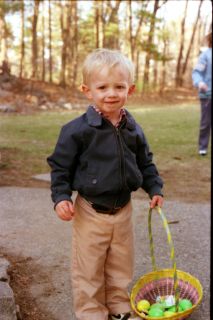
|
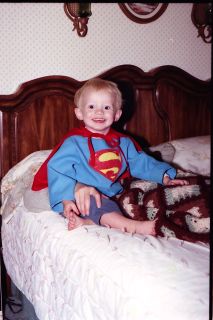
|

|

|